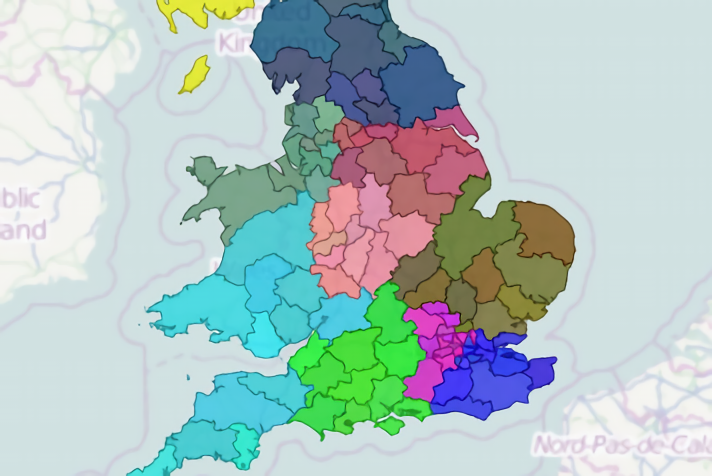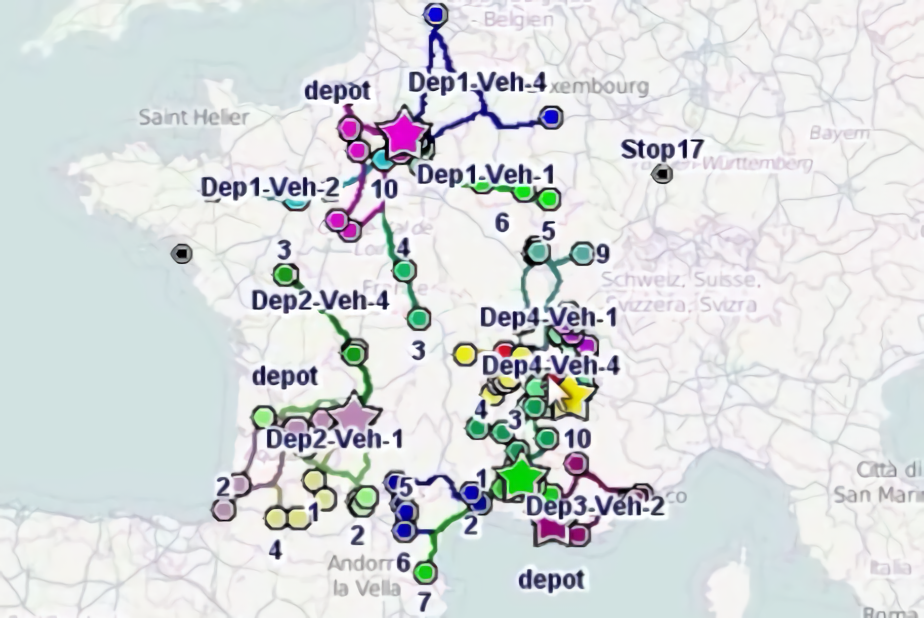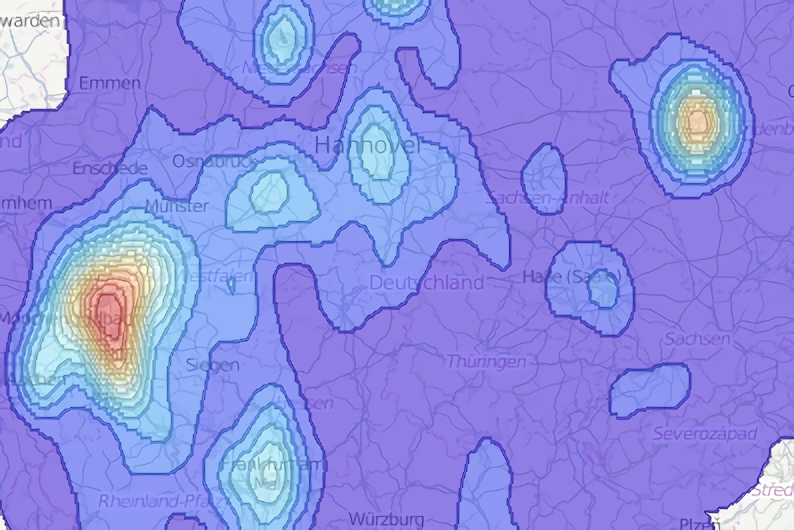Introduction to reporting
ODL Studio uses the JasperReports library to generate reports. You will mostly likely be creating reports as pdf documents, but word and html exporting is also supported. Reports are configured in a two-step process:
- Configure the report script (i.e. the data adapter and reporter component) to pass the correct raw table data to JasperReports.
- When configuring the script there is a wizard available which lets you view a basic report generated automatically from the raw input data.
- Export the basic report as a JasperReports template and finalise its layout in Jaspersoft Studio.
Once you’ve done these two configuration steps, you can re-run the report whenever you want without having to do any more complex configuration.
Designing and configuring a report for the first time can be complex; contact us if you’d like us to create a report for you. We can provide the script and template files to generate the report, which let you run the report off whenever you want.